The other day a new error appeared that I’ve not come across before. When attempting to push my changes to our own hosted GitLab instance using GitHub Desktop I received the following message:
“Authentication failed. You may not have permission to access the repository or the repository may have been archived. Open preferences and verify that you’re signed in with an account that has permission to access this repository.”
After muttering and swearing for a bit I went to the command line and tried to push from there and saw the following:
The authenticity of host ‘YOURPRIVATE HOST (YOURPRIVATEIP)’ can’t be established.
ECDSA key fingerprint is SHA256:XxXxXxXxXxXxXxXxXxXxXxXxXxXxXxXxXxXxXxXx.
Are you sure you want to continue connecting (yes/no)?
Simply replying “yes” to this prompt cleared the error.
So why did it happen?
Simply I had deleted my known_hosts file in my ~/.ssh/ folder as I’d had to move a bunch of dev servers around.
So in future I’m going straight to the command line if I get any problems with GitHub Desktop
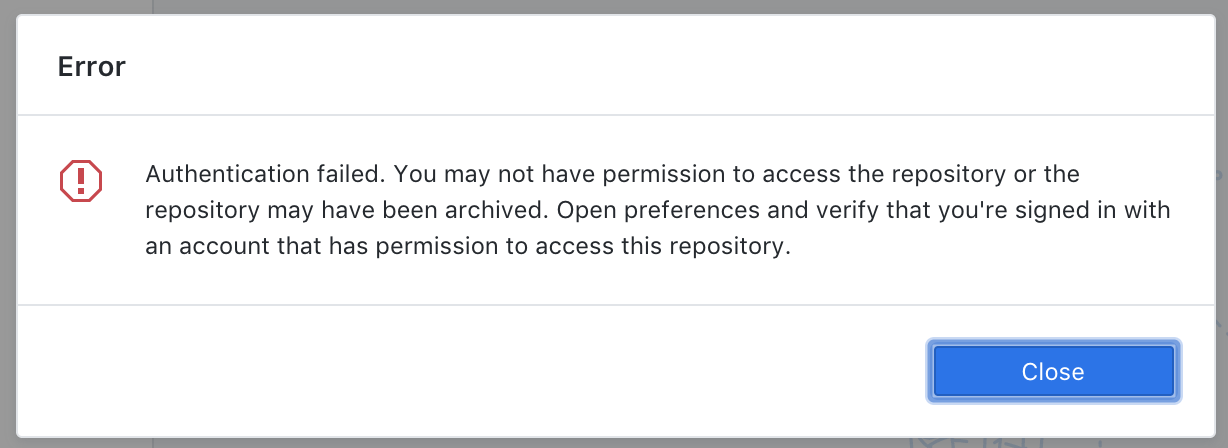
Leave a Reply