Recently I finally joined the 21st century and purchased an Amazon Kindle Paperwhite.
After enjoying a few books I’d found via Amazon Kindle Unlimited I started to wonder if my huge stash of Web development E-Books in PDF and Epub formats could be easily transferred to the Kindle.
After a bit of searching around I found a simple solution where you can simply email the documents to your kindle using a secret @kindle.com email address.
Below are the simple steps to set this up:
- Head to your local Amazon e.g. Amazon.co.uk
- If necessary login
- Find “Your Account” in the navigation and then go to “Manage your Content & Devices” (Not “Your apps & devices”)
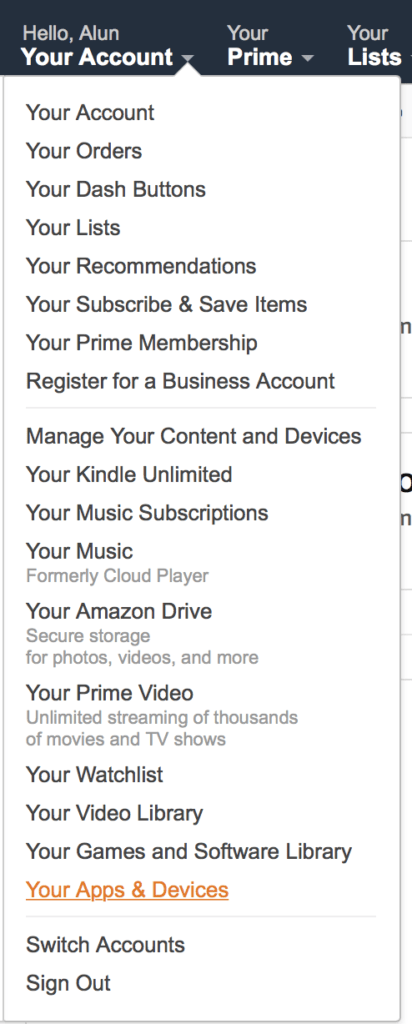
- Choose “Devices” in the top page navigation.
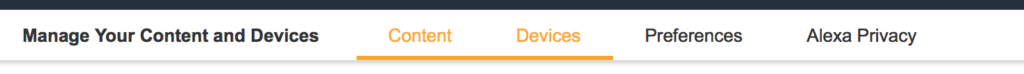
- You should now see your Kindle in the list
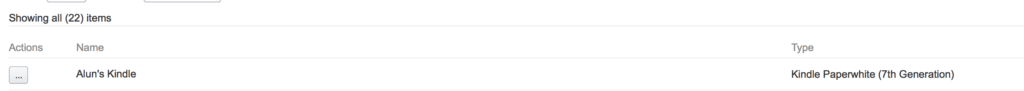
- Click the three dots in a box (ellipsis)
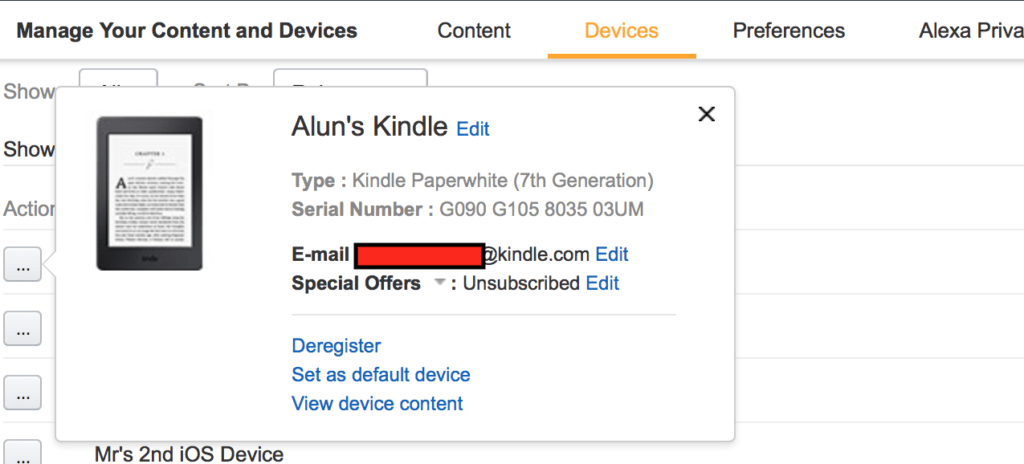
- Now simply send yourself an email to the address with the file you wish to view attached.
- if your document doesn’t arrive go to the Preferences tab on the Devices and Content page and check the “Approved Personal Document E-mail List” contains the email address you are sending from.
Enjoy

Leave a Reply