In my house I run a Unifi Dream Machine connected to Gigaclear and it does a great job of managing the different devices and access points I need around the house.
I’ve started playing around trying to understand where the occasional slowness on my network was and it seems to stem from DNS lookups which I currently have configured with 4.4.4.4 and 8.8.4.4 using Google’s public DNS servers. I struggled with the DNS servers at Gigaclear so this is another attempt and I may just go back to Gigaclear if it doesn’t clear up! We use Cloudflare at work so I was aware of 1.1.1.1
It’s a simple process to update the DNS on your Unifi
- Head to the console page of your router (it may be here https://unifi/ or here https://unifi.ui.com/ )
- Go to Settings
- Go to Networks
- Choose the network you want to update (you’ll probably only have 1)
- Roll down the page until you get to DHCP Service Management and click on show options
- enter the DNS servers you would like to use in the appropriate boxes (1.1.1.1 settings are here: https://one.one.one.one/dns/ )
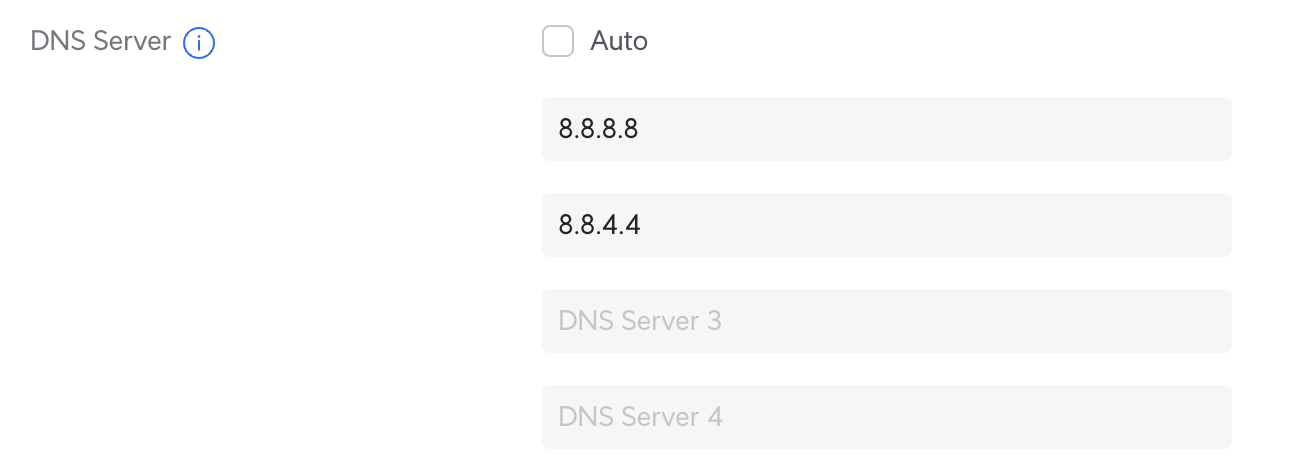
I will report back in if I see any speed uplift.
Currently “time dig yahoo.com” takes between 600ms and 1900ms…

Leave a Reply