We were lucky enough to install a GivEnergy Solar + Battery system right before all of the energy price chaos ensued.
One of the reasons we were drawn to the GivEnergy system was a comprehensive API that I knew could become useful in the future with home automation, smart tariffs and the like. Thankfully Octopus are very forward-thinking in this regard too so I’ve been able to sign up for Octopus R&D Labs which will also interface with Tado, Solar Edge, nCube and many more.
One thing I have found clunky though is connecting my inverter to the Labs API so here are some simple steps!
- In R&D Labs go to DEVICES and click the add or + button
- Choose GivEnergy as the brand and give it a name (eg Inverter + Battery)
- Now you need to enter your GivEnergy username + Password and a device API Key obtained from the GivEnergy portal under Account settings + Manage Account Security
- Go to the dashboard and add device. You can add your “Solar” (Inverter) and then add your battery.
- To setup your smart Octopus tariff you then head to the device and hit the CONFIGURE button top right
- No choose to configure the device and accept the defaults or edit them if you please
That’s it!
I’ve added the following to show where my Devices tab is:
Mobile navigation issue:
Hit the arrow on the top left and hopefully you’ll see your main navigation
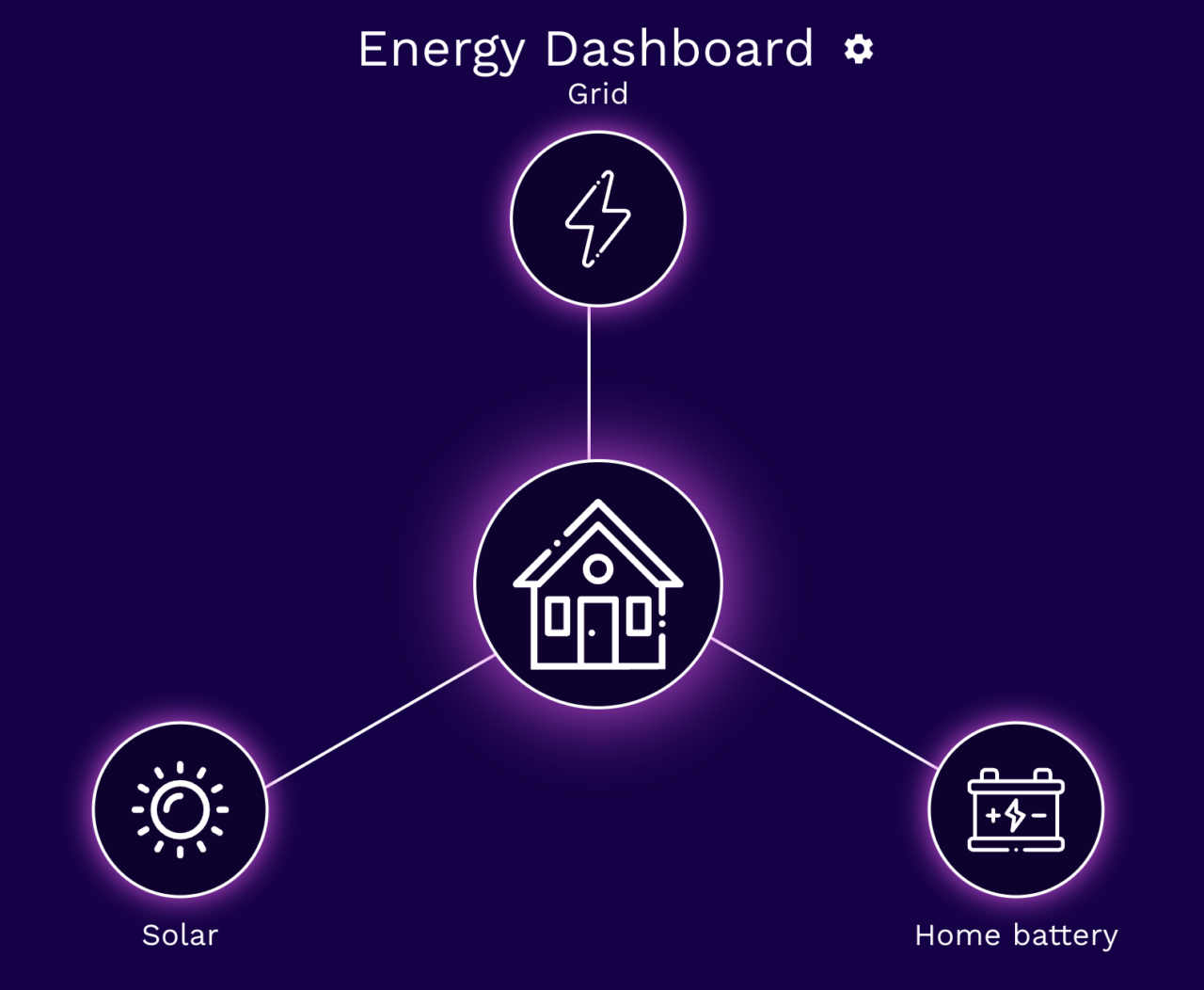
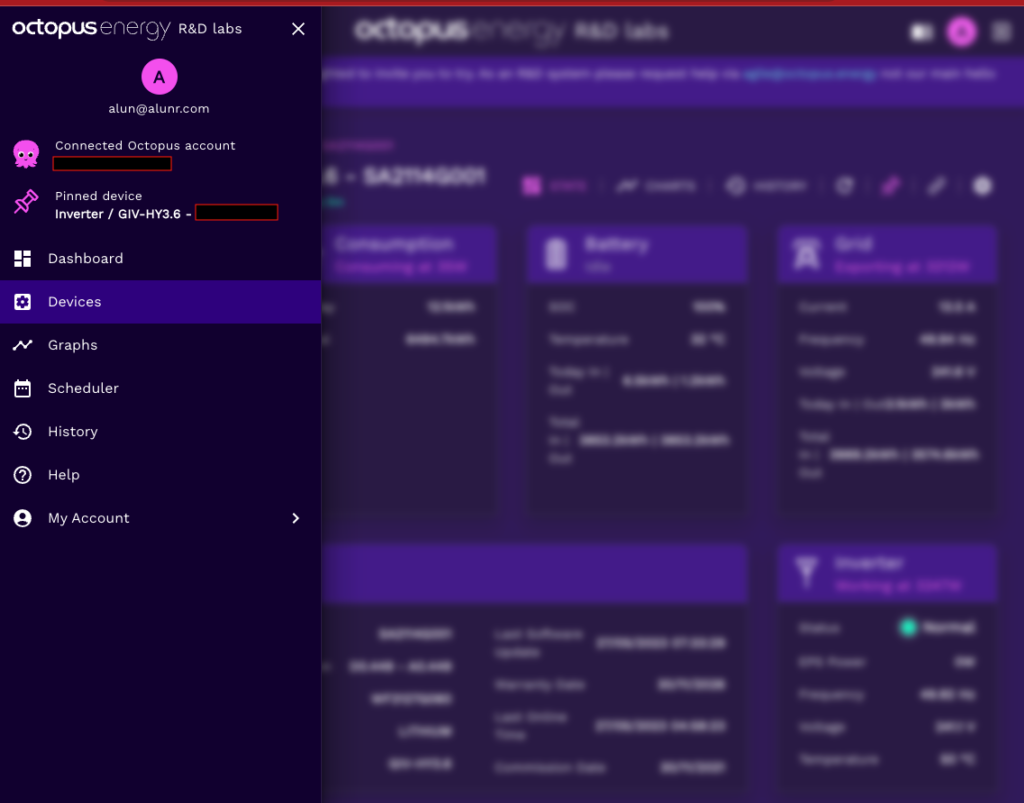
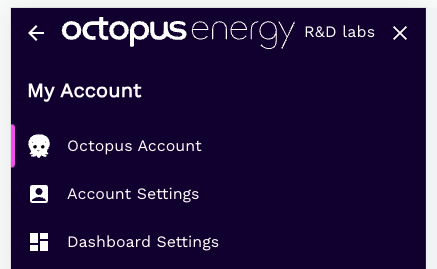
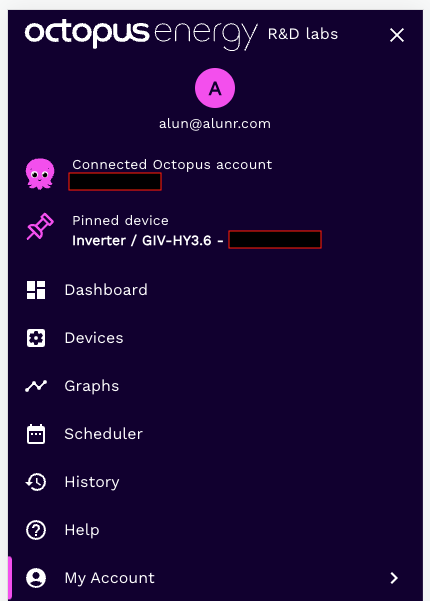
Craig Grocott
I can’t see the devices tab. Any ideas why?
Tom
I seem to have failed on the first step. After signing in to Octopus R&D I can only see “Graphs” and “My Account”. I have tried on both an Android and iPhone but I don’t see “Devices”.
I’m only on the Flux import tariff for the time being whilst I wait for export to be set up as my GivEnergy 5kW Gen3 hybrid inverter + batteries were only commissioned on 08/08/2023. I’m not sure if this makes a difference? Any help would be much appreciated.
Matt
I have exactly the same problem as Tom, nothing but graphs in the interface… Wil email Octopus and see what they say.
AlunR
Hi Craig/Tom
This is where it in on my dashboard. I don’t understand why you wouldnt see this but a quick email to agile@octopus.energy might help.
The other thing I’ve noticed on MOBILE is that the account page opens OVER the menu so look for an LEFT ARROW in the top left corner so you can access the main menu
Richard
Hi all I have tried several times to add my givenergy details but keep get a message can’t receive data from device
Mark
Does this still work for you? I’ve just tried setting this up but get an error when I try to get past step 3 in the Octopus app which says Cannot get data from device.
I know the username/password/api key are all correct as if I tweak any of them to be incorrect I get a cannot authenticate error
AlunR
Apparently Octopus have an ongoing issue that will be fixed early this week
AlunR
Seems to be fixed this morning 🙂
Michael
Hi Alun. Thanks for this. I’ve managed to set up my Givenergy inverter on the R&D site. The rules setup suggests that the holy grail can be achieved: discharging the battery down to a set minimum and time (say for Octopus Flux 4-7pm), then restore the ‘Eco’ mode (which can’t be done through the Givenergy App because its stays on battery hold)?
I’ve done a test but it didn’t reset to eco mode (even though it claimed it had) and stays on battery hold.
Thanks
Michael
Matt
Hi Alun, great post thanks.
I’ve got as far as the “Configure” section.
Am I expecting to see some autopopulated and suggested values from Octopus, to align with the tariff?
The values are all blank and the charge upper limit is -1.
AlunR
Once I’d added mine I didn’t need to touch the config at all. Just went to the scheduler and started setting up the timings.
Nick McCulloch
Do you need to setup a schedule or do Octopus set the battery to charge at cheapest tariff rates ? Unclear about that.
AlunR
You need to setup a schedule.
Mine is set for a 75% charge over night in the cheap window and then dump to 25% in the high rate (16:00-19:00 for my tariff)
AlunR
I think I’m going to completely disconnect my setup tomorrow and go through EVERY step with screen shots for you all 🙂
Norman Blackburn
Thanks Alan for that. I Cant get further than the “Create Brand” button and the Devices, Add page.
At the Brand Authentication” stage I’m asked for an API Key (no username or password requested yet) and there’s an error “Can’t get user authentication”.
Graham Porcas
Alun
I’ve been struggling to get my Givenergy system to work on Octopus Flex taraiff with charging at 02:00 and discharge at 16:00 plus ECO thereafter. The Givenergy guys told me their sustem can’t do this so really pleased to find your blog and have done it this morning. Not straightfoward but it seems to work, just hoping it doesn’t reset itself yet again!
Thanks
Graham
Alan
Hey Alun. Thanks for this post.
Can I check- Are you using the All in One battery with the GivEnergy gateway, or a DC coupled battery?
I’m particularly looking to understand if I need the GE hybrid inverter, or whether I can use a Solis inverter and use the All in One to integrate with Octopus.
Cheers
Alan
Alwyn
Thank you – worked well in a browser, once I worked out the API bit – not too difficult.
Stephen J
Thanks for this.
My R&D Labs now throws up an error saying it cannot access the device. I’ve deleted the device, deleted my old GivEnergy API key and got a new one.
When I try and set it up it now no longer asks for the GivEnergy username and password, just the API Key. On entering this is gives an error “Can’t receive data from brand”
Any ideas?
Sarah Evans
Hi Stephen
Did you eventually sort this out? I am having some many problems in doing the same.
Thank you
Sarah Evans
Hi
Did you get this set up please?
Thanks
Vernon Conner
Hi Alun,
We would like to set up our Givenergy inverter as follows in order to maximise the benefits of Octopus Flux:
02:00-05:00 Charge batteries from grid
05:00-16:00 Priority 1 – use solar to meet home demand. then charge batteries, then export to grid
Priority 2 – use battery to meet home demand
Priority 3 – use grid to meet home demand
16:00-19:00 Priority 1 – use solar to meet home demand and export to grid down to 50% battery charge (Note 1)
Priority 2 – use battery to meet home demand down to 4% battery charge
Priority 3 – use grid to meet home demand
19:00-02:00 Priority 1 – use solar to meet home demand, then charge batteries, then export to grid
Priority 2 – use battery to meet home demand
Priority 3 – use grid to meet home demand
Note 1: 50% minimum charge (9.5kWh) estimated to be sufficient charge to meet home demand until import from grid starts at 02:00
It doesn’t however look as if I can do with via the current Givenergy app as, from my experience to date, this either allows for charging between 02:00-05:00 or export from 16:00-19:00, but not both!
Although I can obviously achieve this by using the quick setting buttons as and when required during the day, I am wondering if there is a way to automate this, maybe via some sort of add on programme?
Would you be able to help us with this?
Sarah Evans
Hi
I cannot seem to connect with the R&D Labs app, as I am getting an error message – “cannot unpack non-iterable NoneType object”
Is anyone else getting this and how did they fix it. I have tried updating the API
Sarah Evans
Please can someone help??
I am getting “cannot unpack non-interable None Type object” on the Octopus R&D Labs website/app.
AlunR
Well, sorry for going quiet! I didnt know I had any comments!!
I’ve just applied to go back to the Agile tarrif and will get my Inverter setup up and do another guided tour for you all!
Amanda J Adams
Very interested in all of this. We have just had a system installed and are switching to octopus flux. Want to get the best out of it so will be following this thread. We already realise we need bigger batteries! We have an 440kw system with a 8ish KW battery and we need more storage to make it work for us. We are probably going to full the battery up over night…and have out hot tub heatingand see how much there is between 4 and 7 to discharge back to grid. I presume in summer it should be more to export so may pay for what we use from the grid during winter excited to see.